Main Interface of Mac DVD Cloner
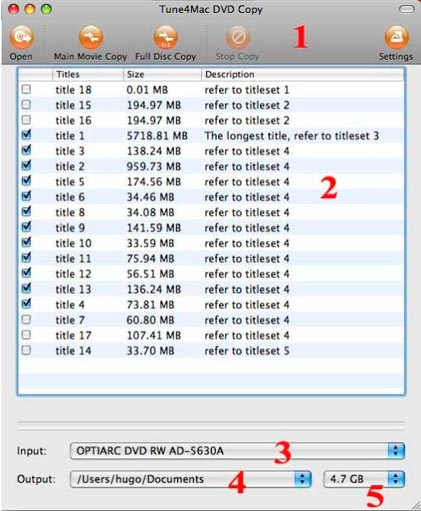
1) Task buttons: allows users to load DVD movie, start copying, stop copying or set preferences;
2) DVD explorer: shows DVD structure files when loading DVD;
3) Input device: allows users to choose input device to load DVD;
4) Output device: allows users to choose output path when finishing copy DVD;
5) Output file size: allows users to choose the size of output file, there are two options: 4.7 GB and 8.5 GB;
Note:
If users want to compress DVD-9 to DVD-5, please choose 4.7 GB option.
