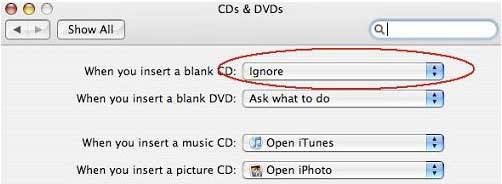Tune4Mac M4P Converter will automatically do the following procedures for you to remove DRM protection from your music files or audio files on iTunes:
1. Burn a Virtual audio CD with the protected audio tracks.
2. Rip that new Virtual audio CD to MP3's.
It allows user to burn music to a Virtual CD-RW disc on iTunes, and then automatically rip/encode the music files stored on the Virtual CD-R. This makes the whole conversion process faster, and with CD quality.
Main Interface of Tune4mac M4P Converter
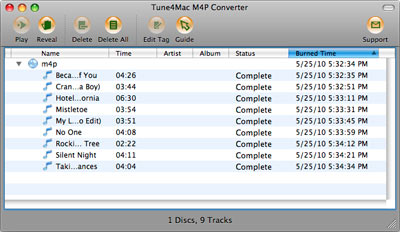
Stop prompting "Blank CD inserted" while running Tune4Mac M4P Converter
To stop prompting "Blank CD inserted" while running Tune4Mac, you need to do the following steps:
1. Click the Apple icon on the left-top corner of your screen, a menu as below will pop up. Select the menu item "System Preferences...".
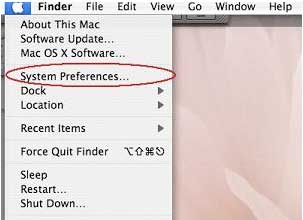
2. After selected the menu item "System Preferences...", the "System Preferences" window will appear. Please click the "CDs & DVDs" icon.
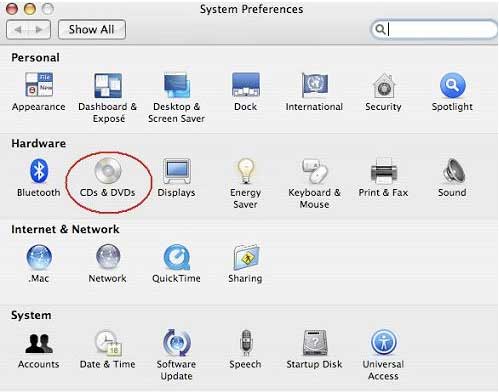
3. Click the "CDs & DVDs" icon, the "CDs & DVDs" preference windows will appear. Please change the "When you insert a blank CD" selection as the value "Ignore".