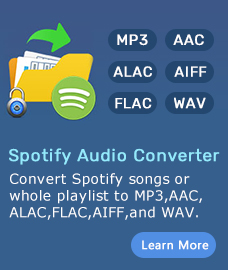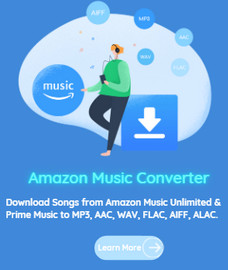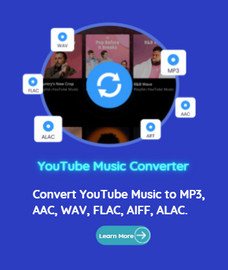How to solve the problem that Tune4Win fails to read iTunes library?
When you import videos from iTunes library and run into a problem 'fails to read your iTunes library', don't need to worry, the following guide will help you out.
Step 1: Update iTunes Settings.
Launch iTunes, from the main menu, please click "Edit ->Preferences". Then switch to the "Advanced" tab in the pop-up window, and check the "Share iTunes Library XML with other applications" checkbox.
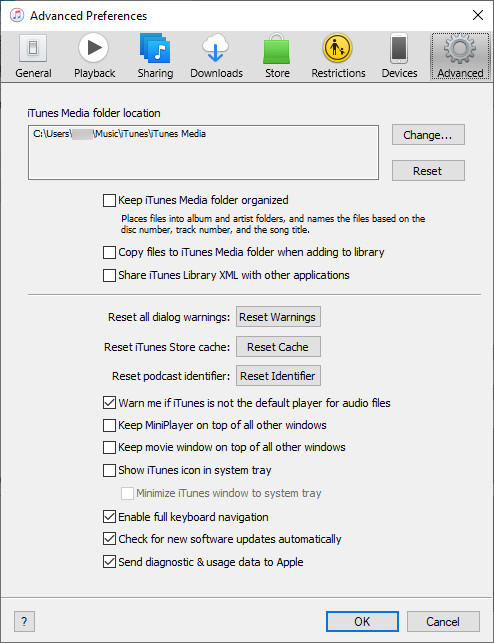
Step 2: Click "Retry" to Load Your iTunes library
Go back to Tune4Win and click "Retry" to re-load your iTunes library.
If the problem still persists, please send an e-mail to our support team at support [at] tune4win.com (replace [at] as @ before sending message) and attach your iTunes Library.itl file as well.
You can locate your iTunes Library.itl file from:
- Windows 10, 8 or 7 – C:\Users\username\My Music
- Windows Vista – C:\Users\username\Music
- Windows XP – C:\Documents and Settings\username\My Documents\My Music
Hot Products
- iTunes Video Converter
Convert DRM M4V videos to mov or mp4 on Mac - iTunes Audio Converter
Convert purchased AA to MP3 or AAC format - DVD Copy for Mac
Copy DVD 9 to DVD 5 on Mac, backup DVD to Mac - Video Converter for Mac
Convert videos to popular video & audio formats - DVD Converter for Mac
All in one Mac DVD Ripper & Video Converter for Mac