Purchase Information
Purchase Any DVD Cloner Platinum for Mac $49.95
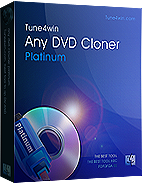
Notes:
- The trial version of Mac DVD Cloner Platinum only converts 3 minutes of a video files at most. After you purchase Mac DVD Cloner Platinum, you will be provided your registration name and code which will unlock the limitation.
- The online ordering is 100% secure! All data exchanged during the payment process is SSL-secured.
- You will receive the registration name and key after you have finished ordering procedures. (* If you do not receive your key after 24 hours, you may also send email to support@tune4mac.com to request that your code be resent to your another email account. )
- Mac DVD Cloner Platinum is only for Mac OS X. If you need Video Converter for Windows XP/Vista, please refer to Any Video Converter
How to Register:
Please make sure you are running the latest version of Mac DVD Cloner Platinum. Otherwise please download and install the latest version by clicking here.
Run Mac DVD Cloner Platinum, open the Management Window of it, click the menu "Help->Enter License Code". There will be a registration popup dialog. You may input the Name and Key manually. The registration name is case sensitive. And, please do not add blank at the beginning or the end of the word.
Hot Products
- iTunes Video Converter
Convert DRM M4V videos to mov or mp4 on Mac - iTunes Audio Converter
Convert purchased AA to MP3 or AAC format - DVD Copy for Mac
Copy DVD 9 to DVD 5 on Mac, backup DVD to Mac - Video Converter for Mac
Convert videos to popular video & audio formats - DVD Converter for Mac
All in one Mac DVD Ripper & Video Converter for Mac
