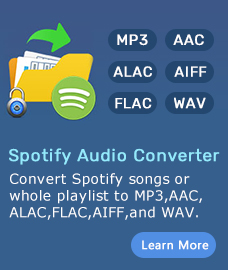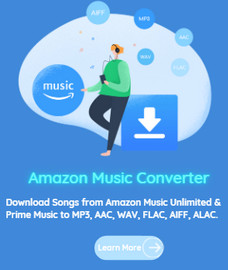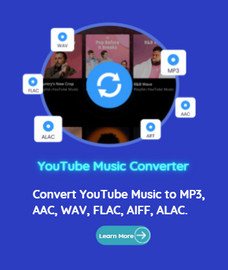Overview of Tune4Win M4P Converter: Virtual CD Burner to remove DRM from iTunes music
Tune4Win M4P Converter is a M4P to MP3 software product, which, once installed on the PC, fully automatically convert the music you have purchased online as you are burning it onto a special virtual CD-RW drive. Its ability to convert DRM protected music files into regular MP3 files makes it a perfect solution for people who purchase their music online but have compatibility issues with their MP3 player. It is the legal way to convert DRM protected music M4P/M4B to MP3, AAC, AIFF, WAV etc. [Mac Version...]
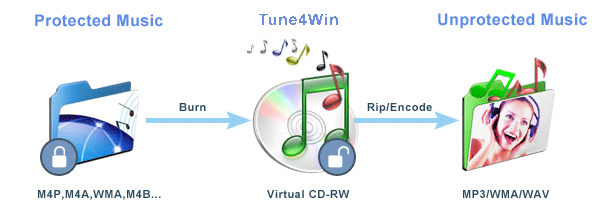
It is completely legal to burn your purchased music onto music CD and playback on a different reproducer of yours. Tune4Win is the very tool that can convert protected music files or audio files to plain WAV, MP3, WMA file formats at fast speed. By using virtual CD-RW drive, Tune4Win helps you save costs of actual discs as well as time used to burn music. [M4P Converter for WinXP/Vista...]
One of the biggest disadvantages if iTunes is that the music that you purchase has DRM protection built into them. This protection makes it impossible to play these purchased music files on other music devices such as Zune, PSP, mobile phone, mp3 or MP4 players.
There are many offers, both in stores and on the Internet, for low-priced MP4 players, mobiles, iPods or iPhones. How disappointing though, when the recipients of the gifts cannot enjoy all the music, audio books due to DRM copy protection or because the mobile device cannot play back the file format. Fortunately, there at least threee ways to get around this annoying restriction.
Method #1: Use the Hymn Project to crack the DRM control.
The purpose of the Hymn Project is to allow users to exercise theis fair-use rights under copyright law. The various software provided by the Hymn Project allows users to free their iTunes Music Store purchases (protected AAC / .m4p) from their DRM restrictions with no loss of sound quality. These songs can then be played outside of the iTunes environment, even on operating systems not supported by iTunes and on hardware not supported by Apple.
Method #2: Use a recording software and sound card.
TuneBite, SoundTaxi, WMA Converter are these of the most popular software tools.
Method #3: Burn a copy to an audio CD and then rip/encode it.
If you have lots of music, you might need a big pile of CDs to convert everything with the "burn and rip" method . Tune4Win M4P Converter takes an even smarter method which simulates a real CD burner, eliminating the need for real CD-R discs. This makes the whole conversion process automatically and faster. The Windows operating system will treat the virtual drive just like a real one, so you can tell your CD burning software to access the virtual drive by its own drive letter.
Tune4Win is technology-proof, does not bypass any digital copy protection and therefore conforms with all digital copy protection measures, provided that the user is legally entitled to listen to the music.
The purpose of Tune4Win M4P to MP3 Converter
Tune4Win M4P Converter is used to convert DRM protected or unprotected m4p to mp3. It converts the music you have purchased online as you are burning it onto a special virtual CD-RW drive. With the converted MP3, WAV file formats, you can easily share the music you bought on your mp3 player, another PC or any mobile music devices.
Tune4Win M4P Converter comes to the rescue through innovations and simplicity of use combined to the best digital quality.
Tune4Win M4P Converter is consequently the universal media converter for files with or without DRM copy protection for PCs, mobiles, MP3 players, PDAs, PSPs, MP4 players and Apple iPods.
How Tune4Win M4P Converter works for iTunes.
The process uses the internal burning feature of media player software: Tune4Win M4P Converter installs a virtual CD-RW on the background which burns any unprotected or DRM protected M4P, M4a, WMA music files onto the virtual CD, rips tracks on the virtual CD, encodes tracks onto MP3, WAV or WMA music files. The Tune4Win interface is used to view converted files and customize settings for the conversion. Everything else is done in the media player software such as iTunes, WMP, Real Player where you use the internal burning feature to burn selected music files to Tune4Win’s special virtual drive. This audio converting procedure repeats itself until the whole music collection is done.
Tune4Win Preserves ID3 tags for artist, album, title names etc. It also has an exceptionally easy way to update or transfer audio tags, via a drag and drop system.
Hot Products
- iTunes Video Converter
Convert DRM M4V videos to mov or mp4 on Mac - iTunes Audio Converter
Convert purchased AA to MP3 or AAC format - DVD Copy for Mac
Copy DVD 9 to DVD 5 on Mac, backup DVD to Mac - Video Converter for Mac
Convert videos to popular video & audio formats - DVD Converter for Mac
All in one Mac DVD Ripper & Video Converter for Mac